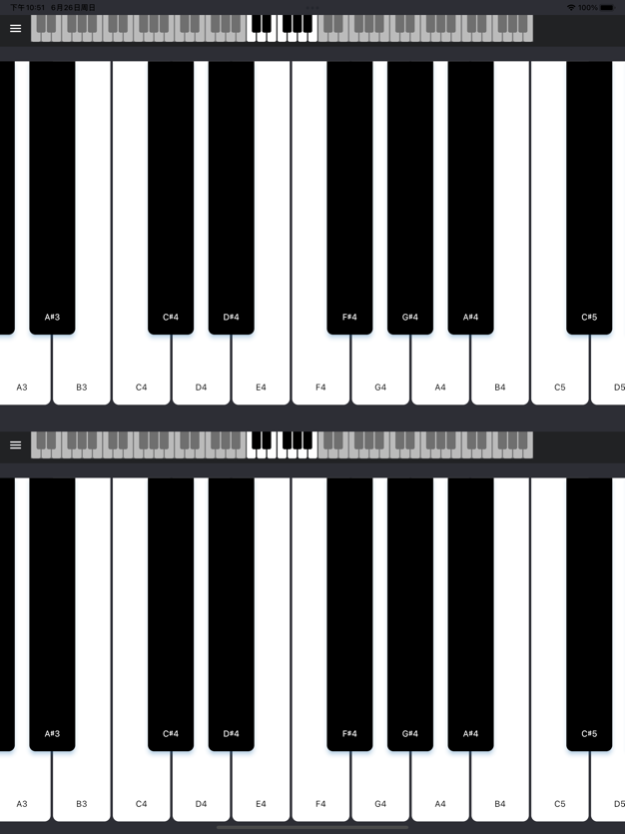We Play Piano: Piano Keyboard 1.0.7
Free Version
Publisher Description
We Play Piano - the ultimate piano keyboard app that transforms your phone into a portable piano, offering an unparalleled musical experience for both beginners and seasoned pianists. Designed with versatility and user-friendliness in mind, We Play Piano makes it possible for you to practice your piano skills anytime, anywhere.
App Features:
Adjustable Keyboard Width: Tailor your piano keyboard to fit your comfort level. With adjustable width settings, you can easily customize the keyboard to match your playing style, ensuring a seamless and enjoyable practice session.
Show Labels: Never lose your place on the keyboard. Our app displays clear and concise labels on each key, making it easier for beginners to learn note names and positions, and for experienced players to quickly navigate through complex compositions.
Locate Octaves: Understanding and recognizing octaves is fundamental in music theory and performance. We Play Piano includes a feature that allows users to easily identify and locate octaves, enhancing learning and playing efficiency.
Whether you're rehearsing for a performance, learning a new piece, or just playing for fun, We Play Piano is designed to support your musical journey. The app caters to all levels of proficiency, from those taking their first steps in music to professional musicians seeking a convenient way to practice on the go.
Experience the joy of playing the piano at your fingertips. We Play Piano not only aids in practice but also enriches your musical knowledge and skills, making it a must-have tool for anyone passionate about music. Download "We Play Piano" today and bring the beauty of piano music into your daily life.
Apr 2, 2024
Version 1.0.7
1. Bug fixes.
About We Play Piano: Piano Keyboard
We Play Piano: Piano Keyboard is a free app for iOS published in the Audio File Players list of apps, part of Audio & Multimedia.
The company that develops We Play Piano: Piano Keyboard is APPS BAY LIMITED. The latest version released by its developer is 1.0.7.
To install We Play Piano: Piano Keyboard on your iOS device, just click the green Continue To App button above to start the installation process. The app is listed on our website since 2024-04-02 and was downloaded 3 times. We have already checked if the download link is safe, however for your own protection we recommend that you scan the downloaded app with your antivirus. Your antivirus may detect the We Play Piano: Piano Keyboard as malware if the download link is broken.
How to install We Play Piano: Piano Keyboard on your iOS device:
- Click on the Continue To App button on our website. This will redirect you to the App Store.
- Once the We Play Piano: Piano Keyboard is shown in the iTunes listing of your iOS device, you can start its download and installation. Tap on the GET button to the right of the app to start downloading it.
- If you are not logged-in the iOS appstore app, you'll be prompted for your your Apple ID and/or password.
- After We Play Piano: Piano Keyboard is downloaded, you'll see an INSTALL button to the right. Tap on it to start the actual installation of the iOS app.
- Once installation is finished you can tap on the OPEN button to start it. Its icon will also be added to your device home screen.